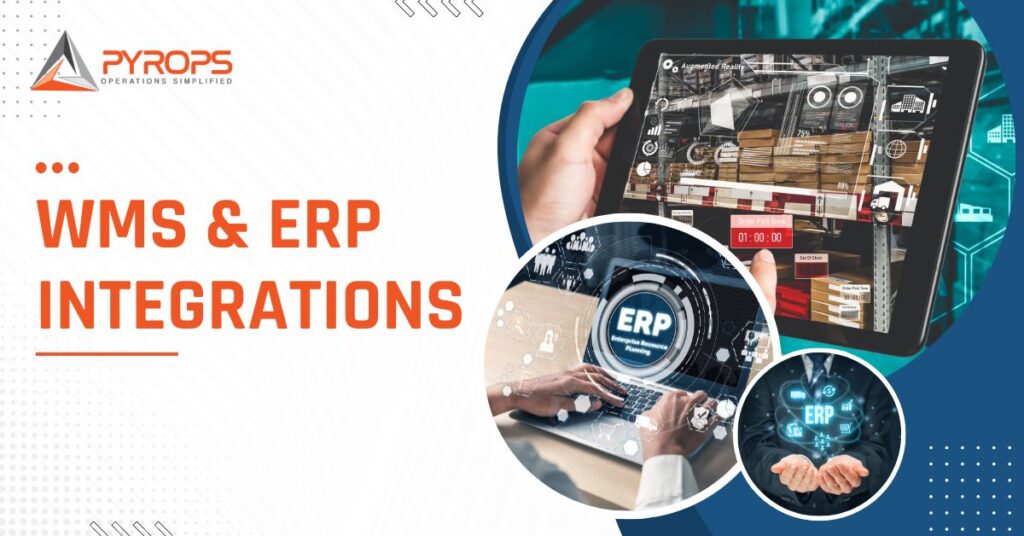When we talk about company-wide operations and logistical planning, differentiated systems make the entire enterprise run smoothly. WMS & ERP Integrations is the backbone of wholesale & distribution companies, automating business processes and enabling the flow of information. Successful integration of a WMS with an ERP requires knowledge of the process flow and data flow within the operation.
Knowing what tools an organization needs to carry out successful manufacturing, distribution, and fulfillment activities is critical to its ongoing success.
Integrating such tools together into a seamless system is what makes the enterprise a well-oiled machine. Two of the most important tools in an organization’s repertoire are warehouse management system (WMS) and enterprise resource planning (ERP) software. According to Oracle, 49% of companies that utilize tools like an ERP enjoy increased productivity, and 95% saw a tangible improvement to their full range of business processes.
Differences between ERP & WMS
| WMS (Warehouse Management System) | ERP (Enterprise Resource Planning) | |
| Definition | Software for tracking logistical considerations in a warehouse, including inventory management, inbound/outbound processes, capacity management, order management, and warehousing operations. | Software designed to integrate operational and logistical functions of a business across the entire enterprise. |
| Purpose | To manage operations on the fulfillment side of the business. | To tie all other systems together, allowing them to communicate seamlessly. |
| Prominent Functions | Inventory management, inbound/outbound processes, capacity management, order management, warehousing operations. | Sales, marketing, finance, warehouse & fulfillment, and more. |
Information flow between WMS & ERP
- When integrating ERP systems and WMS it is assumed that they are different software applications but work in harmony, neither use the same platform nor designed to fulfil the same function
- The ERP and WMS share information continuously, and, depending on the type of data and processes, the role of each system changes
- The ERP system creates and maintains the master databases: it releases new products, adds suppliers and sends purchase orders to the installation, in addition to generating invoices
- There is also a transfer of information from the WMS to the ERP when, for example, goods are received at the warehouse or orders are dispatched
- In these cases, it is the WMS that notifies the ERP and updates the inventory data
- It is extremely important to control this data exchange to prevent errors and information duplication through the assignment of different statuses (pending, processing, prepared, loaded, dispatched, etc.)
- These labels indicate to both systems which actions can and can’t be carried out, as per the rules defined
- For example, the WMS cannot load orders that have not been marked as “invoiced” by the ERP
- On the other hand, the level of detail of the information used by each system also varies
- For ERP users, it is probably enough to know what products are available and in what quantity on a daily basis
- The WMS database, however, needs to store much more concrete information, such as the location of each SKU, the type of container it’s in (pallet, box, loose units) and scheduled dispatch times
Information flow required for WMS integration
Normally, companies already have standardized procedures that are reflected in the ERP. As a result, the WMS has to adapt to that working methodology. Nevertheless, for the implementation of the WMS to be successful, it is crucial to provide the software provider with the following:
The article master and its logistics profiles
The article master includes the complete list of released products and a log of all the SKUs that the company has worked with at some point. The logistics profiles assigned to each one indicate key parameters for the management of these goods, such as size, color, expiry date, production batch (essential in pharma logistics) and hazard level, among others.
Order data
The ERP sends customer orders to the WMS, which must know the type of information linked to each of them. For example, both systems operate using the same order fields (name, address, etc.) and use unique codes to identify them. Therefore, if there is a mistake, and the customer needs to make a change to an order once it has been processed, the ERP executes the modification; it is then sent directly to the WMS using the fields and unique code they share.
Goods receipt information
The ERP sends the schedule of goods receipts to the installation, according to information provided by suppliers. This is of the utmost importance for the organization of the daily warehouse tasks, so the WMS has to be tailored to process these data correctly.
Events that trigger notifications
Some are already configured in the WMS by default, but the system can be personalized and adapted to other ERP requirements. For example, when there is a stock out for a particular SKU, the WMS sends an alert to the ERP
How to integrate ERP & WMS?
On a technical level, there are various ways to carry out the data exchange between the ERP and WMS. Let us see in brief-
XML or EDI
- Each system uses an independent database, & therefore one way to exchange information is through data files
- In this method, the ERP issues messages that are read by the WMS and vice versa
- For both systems to communicate with each other, these files are in standardised formats, such as EDI (electronic data interchange) and the more modern and flexible XML (Extensible Markup Language)
- The data exchange can be done directly although there are also some ERPs that use APIs (application programming interface) to allow other software applications to communicate with them in a more agile way.
Exchangeable Databases
- This option uses an intermediate database shared by both systems
- Both the ERP and the WMS update this database continuously, dumping new data into it
- Each software application performs periodic sweeps to check whether there are messages to process and if found any, it incorporates this new information into its own database
Web Services
- The exchange of information between the ERP and WMS is done through a web interface, so, both systems need to have internet access to be able to operate with it
- The software programs call a database in the cloud via HTTP protocol
- The database then returns the information in XML format, which is subsequently incorporated into the system
Advantages of integration
- Integration helps to prevent costly data redundancies —or worse, data silos— that drain time and resources from operations
- Allowing resource planning software to parlay with supply chain functions helps companies to address shifts in the market with speed and agility
- Once you input information into one system, the other is automatically updated, eliminating the main source of data errors (reentry)
- The integration of these two systems allows to stay on top of put away, good receipts, picking, replenishment, local management, ordering, vendor returns, and reporting on physical and cycle counts
- Warehouse management systems are designed to make inventory control easier, reduce costs, and improve order fulfillment times
- Integrating with ERP solution helps warehouse managers to track employee productivity on a daily basis
- Managers can be alerted in real-time once an employee has completed a task so they can set up the next step in the supply chain
- If WMS and ERP systems are maintained separately, it is difficult to access the information needed to make business-critical decisions
- For example, sales team does not have access to information in the warehouse management system; they cannot effectively update customers on order status
- Integration creates a seamless connection between the two systems so no one in the company is out of the loop
Challenges of integration
- Integration poses a major challenge and a project risk, especially when no native integration exists and it must be architected
- While the optimal WMS to ERP integration is seamless real-time communication, in many cases it’ s not a viable option due to technology limitations or simply because it’s not worth the expense of building a real-time interface
- An unintegrated ERP application often means there are manual processes driving these related workflows
- A lack of automation presents an increased risk of errors, processing delays, and a potential for costly chargebacks
- Integration of ERP and other applications often requires specific skills, and on-staff personnel may not have those skills or always understand the entire integration process, hindering the effectiveness of any digital transformation initiative
- Applications that are tightly coupled with other systems (think operating systems) are not only linked but are highly dependent upon each other to support a specific process
- These applications become especially difficult to migrate and do not react well to updates and changes, and they are brittle and costly to modify